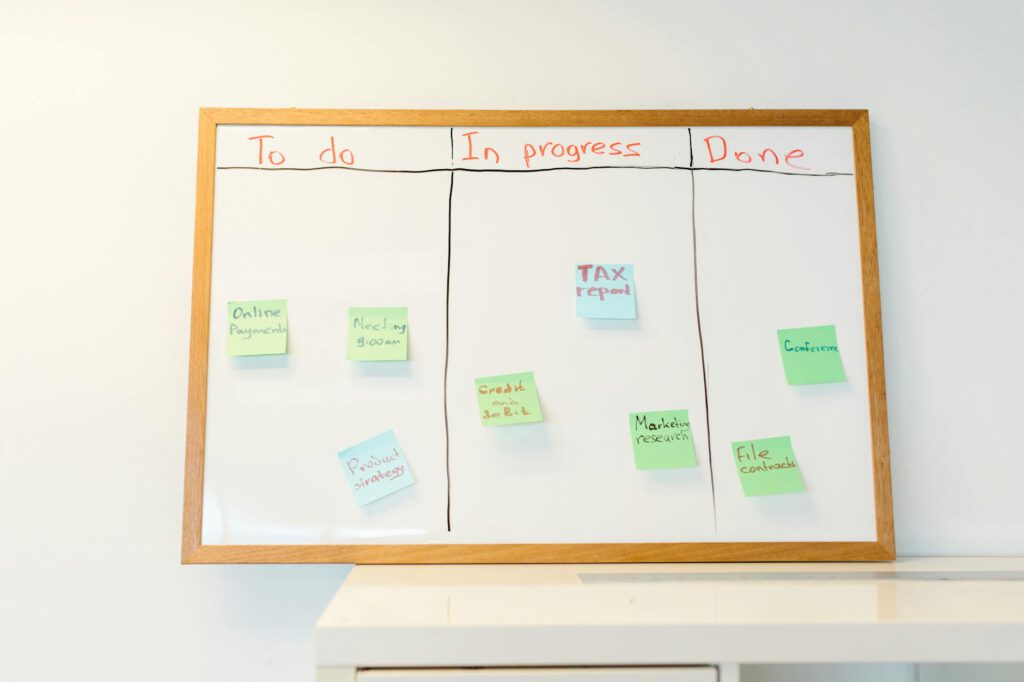**Best **
Introduction
Scheduling meetings can be a time-consuming and frustrating task for small and medium-sized enterprises (SMEs). Between coordinating multiple calendars, managing time zones, and handling last-minute cancellations, the process often leads to inefficiencies. Fortunately, automation tools can streamline meeting scheduling, allowing SMEs to focus on productivity rather than administrative hassles.
This article explores the best apps to automate meeting scheduling, their key features, and how they can benefit SMEs. Whether you’re a solopreneur or managing a growing team, these tools can save time, reduce no-shows, and improve overall efficiency.
Why Automating Meeting Scheduling is Essential for SMEs
Manual scheduling is prone to errors, double bookings, and miscommunication. Automation eliminates these issues by:
- Saving time – No more back-and-forth emails to find a suitable time.
- Reducing no-shows – Automated reminders keep attendees engaged.
- Improving professionalism – A seamless booking process enhances client experience.
- Enhancing productivity – Employees spend less time organizing and more time executing.
For SMEs, where every minute counts, automating meeting scheduling is a game-changer.
Top Apps to Automate Meeting Scheduling
1. Calendly
Overview:
Calendly is one of the most popular scheduling tools, offering a user-friendly interface and seamless integration with Google, Outlook, and other calendars.
Key Features:
– Customizable booking links
– Time zone detection
– Automated reminders and follow-ups
– Team scheduling for group meetings
– Integration with Zoom, Microsoft Teams, and Slack
Best For: SMEs that need a simple yet powerful scheduling solution with strong integrations.
2. Doodle
Overview:
Doodle simplifies group scheduling by allowing participants to vote on preferred meeting times.
Key Features:
– Poll-based scheduling
– Calendar synchronization
– No account required for participants
– Integration with Google Meet and Zoom
Best For: Teams that frequently schedule meetings with multiple stakeholders.
3. Acuity Scheduling
Overview:
Acuity Scheduling is ideal for service-based SMEs, offering advanced customization for appointments.
Key Features:
– Client self-scheduling
– Payment integration (Stripe, PayPal)
– Automated intake forms
– Class and group scheduling
Best For: Consultants, coaches, and businesses that require payment processing with bookings.
4. Microsoft Bookings
Overview:
Part of the Microsoft 365 suite, Bookings is perfect for SMEs already using Microsoft products.
Key Features:
– Direct integration with Outlook
– Customizable booking page
– Automated email confirmations
– Staff management for team scheduling
Best For: SMEs heavily reliant on Microsoft’s ecosystem.
5. Chili Piper
Overview:
Chili Piper focuses on instant scheduling for sales teams, reducing lead response times.
Key Features:
– One-click scheduling
– CRM integration (Salesforce, HubSpot)
– Round-robin meeting distribution
– Real-time calendar syncing
Best For: Sales-driven SMEs looking to accelerate conversions.
How to Choose the Right Scheduling App for Your SME
Not all scheduling tools are created equal. Consider these factors before selecting one:
1. Integration Capabilities
Ensure the app works with your existing tools (Google Calendar, Outlook, CRM, etc.).
2. Customization Options
Look for branding capabilities, custom fields, and flexible scheduling rules.
3. Pricing & Scalability
Some tools offer free plans but limit features. Assess whether paid plans justify ROI as your business grows.
4. User Experience
A complicated interface can deter clients and employees. Opt for intuitive platforms.
5. Automation Features
Prioritize tools with automated reminders, follow-ups, and time zone adjustments.
Steps to Implement Meeting Scheduling Automation
- Assess Your Needs – Identify pain points (e.g., no-shows, double bookings).
- Compare Tools – Shortlist apps based on features and budget.
- Set Up Integrations – Connect with calendars, email, and CRM systems.
- Customize Booking Pages – Add branding and scheduling rules.
- Train Your Team – Ensure employees understand how to use the tool.
- Monitor & Optimize – Track metrics like booking rates and adjust as needed.
Additional Tips for Effective Meeting Scheduling
- Use Buffer Times – Avoid back-to-back meetings to prevent burnout.
- Set Clear Policies – Define meeting durations and cancellation rules.
- Leverage AI Assistants – Some tools (like Clara or X.ai) use AI to schedule meetings via email.
- Sync Across Devices – Ensure mobile accessibility for on-the-go scheduling.
FAQs About Automated Meeting Scheduling
1. Are these tools secure for handling client data?
Most reputable scheduling apps comply with GDPR and offer encryption. Always review their privacy policies.
2. Can I use these apps for group meetings?
Yes, tools like Doodle and Calendly support group scheduling with multiple participants.
3. Do these apps work with international time zones?
Absolutely. Most tools automatically detect and adjust for time zone differences.
4. What if a client cancels last minute?
Automated rescheduling options and waitlists help fill canceled slots quickly.
5. Is there a free option available?
Many apps offer free plans with limited features, suitable for small teams.
Conclusion
Automating meeting scheduling is a smart investment for SMEs looking to optimize time, reduce administrative burdens, and enhance professionalism. Tools like Calendly, Doodle, and Acuity Scheduling provide tailored solutions for different business needs.
By selecting the right app, integrating it seamlessly, and following best practices, SMEs can transform their scheduling process into a streamlined, efficient system. The result? More productive meetings, happier clients, and a team that can focus on what truly matters—growth.
Ready to automate your scheduling? Explore these tools today and take the first step toward a more organized, efficient workflow.