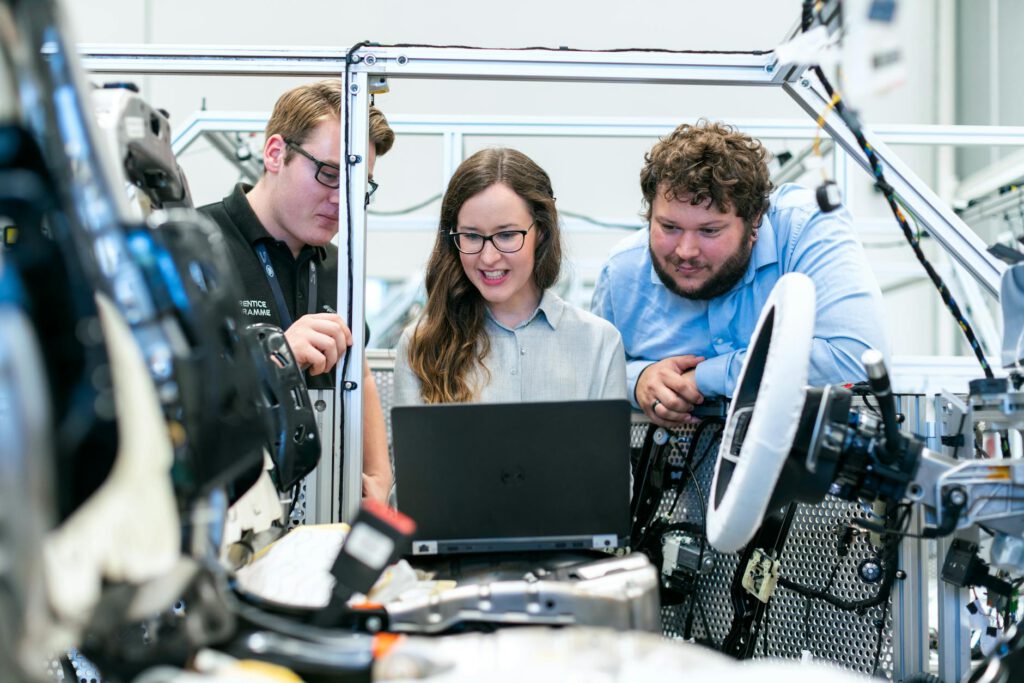Introduction
In today’s fast-paced business environment, automation has become a game-changer for improving efficiency, reducing costs, and scaling operations. However, before implementing automation, it’s crucial to conduct a thorough audit of your business processes to identify which tasks are best suited for automation. A well-executed audit ensures that automation delivers maximum value without disrupting workflows.
This guide will walk you through the steps to audit your business processes for automation, covering key strategies, tools, and best practices to help you make informed decisions.
Why Auditing Business Processes for Automation Matters
Automation isn’t about replacing every manual task—it’s about optimizing repetitive, rule-based processes that consume time and resources. A proper audit helps you:
- Identify inefficiencies: Pinpoint bottlenecks and redundant tasks.
- Prioritize automation opportunities: Focus on high-impact processes.
- Reduce errors: Minimize human intervention in error-prone tasks.
- Improve scalability: Ensure processes can grow with your business.
Without a structured audit, automation efforts may lead to wasted investments or poorly integrated systems.
Step 1: Map Out Your Current Processes
Before automating, you need a clear understanding of how your business operates.
How to Document Your Processes
- List all workflows: Start with departments like sales, HR, finance, and customer service.
- Break down tasks: Identify each step in a process (e.g., invoice approval, lead follow-up).
- Use flowcharts or diagrams: Tools like Lucidchart or Microsoft Visio help visualize workflows.
- Gather input from teams: Employees performing these tasks often know pain points best.
Example: A retail business might map its order fulfillment process, from receiving an order to shipping, noting delays in inventory checks or manual data entry.
Step 2: Identify Automation Candidates
Not all processes should be automated. Focus on tasks that meet these criteria:
- Repetitive: Tasks performed frequently (e.g., data entry, email responses).
- Rule-based: Follows clear, logical steps (e.g., payroll calculations).
- Time-consuming: Eats up employee hours (e.g., report generation).
- High-error risk: Prone to human mistakes (e.g., invoice processing).
Processes Ideal for Automation
- Customer Support: Chatbots for FAQs, ticket routing.
- Finance: Invoice processing, expense approvals.
- HR: Employee onboarding, leave requests.
- Marketing: Email campaigns, social media scheduling.
Avoid automating: Tasks requiring creativity, complex decision-making, or personal interaction.
Step 3: Analyze Process Efficiency
Once you’ve mapped processes, assess their performance.
Key Metrics to Evaluate
- Time per task: How long does each step take?
- Cost per process: Labor, software, and overhead expenses.
- Error rates: Frequency of mistakes or rework.
- Bottlenecks: Steps causing delays (e.g., approvals stuck in email).
Strategy: Use time-tracking tools like Toggl or process mining software (Celonis) to gather data.
Step 4: Prioritize Processes for Automation
Rank processes based on impact and feasibility.
Scoring Criteria
- ROI potential: High cost savings or revenue growth.
- Ease of implementation: Minimal disruption to existing systems.
- Scalability: Can the automated process handle growth?
Example: Automating invoice processing may yield quick ROI by reducing late payments, while a complex CRM migration might require more planning.
Step 5: Test Automation Solutions
Before full-scale rollout, pilot automation in a controlled environment.
Steps for Testing
- Choose a small-scale process: Start with low-risk tasks (e.g., automated email responses).
- Select tools: Use no-code platforms like Zapier for simple workflows or enterprise RPA (UiPath) for complex ones.
- Monitor performance: Track speed, accuracy, and user feedback.
- Iterate: Refine based on results before expanding.
Tip: Involve end-users early to address usability issues.
Tools and Resources for Process Audits
Process Mapping Tools
- Lucidchart: Visual workflow designer.
- Miro: Collaborative whiteboarding.
Automation Platforms
- Zapier: Connects apps for simple automations.
- UiPath: Robotic Process Automation (RPA) for advanced workflows.
- Microsoft Power Automate: Integrates with Office 365.
Analytics & Monitoring
- Celonis: Process mining for inefficiencies.
- Google Analytics: Track digital workflow performance.
FAQs
Q: How often should we audit processes for automation?
A: Annually, or whenever major changes occur (e.g., new software, scaling operations).
Q: What’s the biggest mistake in process automation?
A: Automating broken processes—fix inefficiencies first.
Q: Can small businesses benefit from automation?
A: Absolutely. Start with low-cost tools like Zapier or Airtable.
Q: How do we measure automation success?
A: Track metrics like time saved, error reduction, and ROI.
Conclusion
Auditing your business processes for automation is a strategic exercise that ensures you invest in the right solutions. By mapping workflows, identifying automation candidates, and testing solutions, you can streamline operations, reduce costs, and free up your team for higher-value work.
Start small, measure results, and scale automation efforts as you see success. The key is to align automation with your business goals—efficiency shouldn’t come at the expense of quality or customer experience.
Ready to automate? Begin your audit today and unlock the full potential of your business processes.