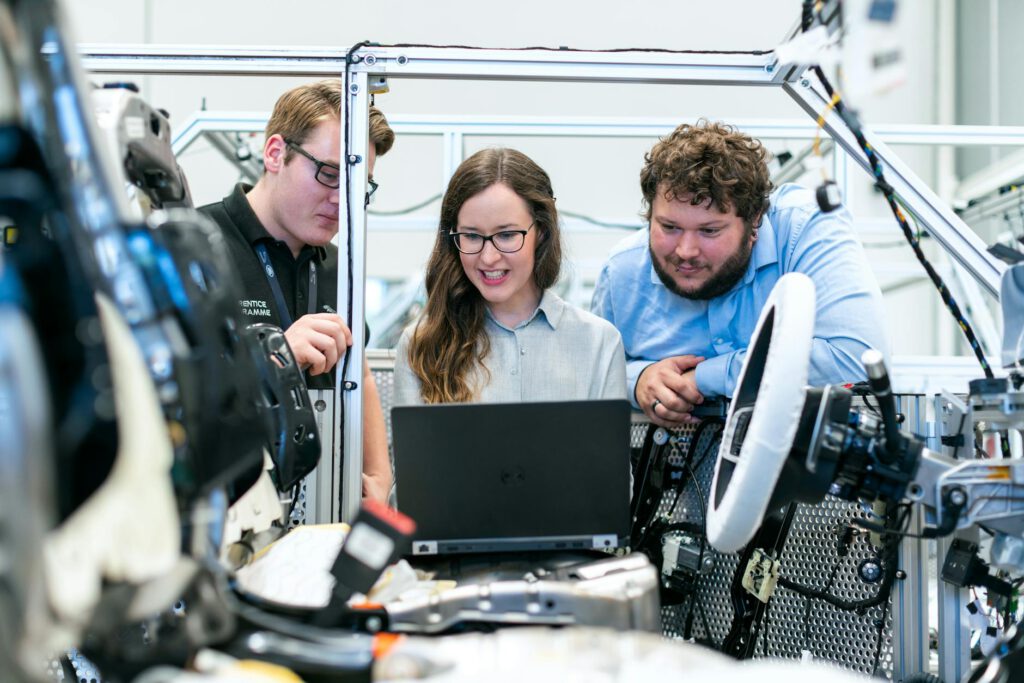Intro
Landing pages are the digital storefronts of your business—they can make or break conversions. But how do you know if your landing page is truly optimized? The answer lies in A/B testing. By comparing two versions of a page, you can identify which elements resonate best with your audience and drive higher engagement.
This guide explores the fundamentals of A/B testing for landing pages, including free tools, actionable tactics, and expert strategies to maximize results. Whether you’re a marketer, entrepreneur, or developer, these insights will help you refine your approach and boost conversions.
Main Idea
A/B testing, also known as split testing, involves comparing two versions of a landing page (Version A and Version B) to determine which performs better. By testing variables like headlines, CTAs, images, or layouts, you can make data-driven decisions that enhance user experience and increase conversions.
The key to successful A/B testing lies in methodical experimentation, clear goals, and leveraging the right tools—many of which are free. Below, we break down the process, best practices, and resources to help you get started.
Why A/B Testing Matters for Landing Pages
Landing pages serve a single purpose: to convert visitors into leads or customers. Even minor tweaks can significantly impact performance. For example, changing a CTA button color might increase click-through rates by 20%, while a revised headline could boost conversions by 15%.
A/B testing eliminates guesswork by providing concrete data on what works. Without it, you risk relying on assumptions that may not align with user behavior.
Example: How HubSpot Improved Conversions
HubSpot once tested two versions of a landing page—one with a form on the page and another with a click-triggered pop-up form. The pop-up version increased conversions by 27%, proving that small UX changes can yield substantial results.
Steps to Run an Effective A/B Test
1. Define Your Goal
Before testing, identify a clear objective. Common goals include:
– Increasing sign-ups
– Boosting sales
– Reducing bounce rates
2. Choose One Variable to Test
Focus on one element at a time for accurate results. Testable elements include:
– Headlines
– CTA buttons (color, text, placement)
– Images or videos
– Form length
– Page layout
3. Create Two Versions (A and B)
Ensure only one variable differs between versions. Use tools like Google Optimize or Unbounce to set up variations easily.
4. Split Traffic Evenly
Direct 50% of visitors to Version A and 50% to Version B. Avoid skewing results by ensuring random distribution.
5. Run the Test Long Enough
Wait until you have statistically significant data (typically 1-2 weeks, depending on traffic volume).
6. Analyze Results
Compare metrics like conversion rates, bounce rates, and time on page. Declare a winner only if the difference is statistically significant (use tools like a p-value calculator).
7. Implement the Winning Version
Apply the successful changes to your live page. Continue testing other elements for ongoing optimization.
Free A/B Testing Tools
You don’t need a big budget to start A/B testing. Here are some powerful free tools:
1. Google Optimize
- Integrates with Google Analytics
- Easy-to-use visual editor
- Free for basic A/B and multivariate testing
2. Optimizely (Free Plan)
- Limited but robust for small-scale tests
- Intuitive drag-and-drop editor
3. Unbounce (Free Trial)
- Great for landing page A/B tests
- Includes AI-powered smarts for optimization
4. VWO (Free Plan)
- Heatmaps and session recordings
- Basic A/B testing capabilities
5. AB Tasty (Free Trial)
- Advanced targeting options
- Good for eCommerce landing pages
Pro Tips for Better A/B Testing
-
Test High-Impact Elements First
Focus on CTAs, headlines, and hero sections—they have the biggest influence on conversions. -
Avoid Testing Too Many Variables
Testing multiple changes at once (multivariate testing) requires more traffic and complexity. Stick to A/B tests unless you have high traffic. -
Segment Your Audience
Test how different demographics (e.g., new vs. returning visitors) respond to variations. -
Use Heatmaps for Deeper Insights
Tools like Hotjar (free plan available) show where users click, scroll, or drop off. -
Document Your Tests
Keep a log of past tests to avoid repeating experiments and track long-term trends.
Common A/B Testing Mistakes to Avoid
- Ending Tests Too Early – Premature conclusions can lead to false positives.
- Ignoring Mobile Users – Over 50% of traffic comes from mobile; always test responsive designs.
- Testing Without a Hypothesis – Always have a clear reason for testing a specific element.
- Neglecting Statistical Significance – Use calculators to ensure results aren’t due to chance.
FAQs
How long should an A/B test run?
Most tests need at least 1-2 weeks to gather enough data. High-traffic sites may require less time.
What’s a good sample size for A/B testing?
Aim for at least 1,000 visitors per variation for reliable results.
Can I A/B test with low traffic?
Yes, but tests will take longer. Focus on high-impact changes and use tools like Bayesian calculators for low-traffic accuracy.
Should I test colors or copy first?
Copy (headlines, CTAs) usually has a bigger impact than colors. Start there.
How do I know if my results are significant?
Use a p-value calculator—a result under 0.05 (5%) is considered statistically significant.
Conclusion
A/B testing is a game-changer for optimizing landing pages. By systematically testing and refining elements, you can uncover what truly drives conversions—without relying on guesswork. With free tools like Google Optimize and VWO, even small businesses can leverage data-driven insights to improve performance.
Start small, focus on high-impact changes, and continually iterate. Over time, these incremental improvements will compound, leading to higher conversions and a stronger ROI.
Ready to boost your landing page performance? Pick one element to test today and let the data guide your decisions.