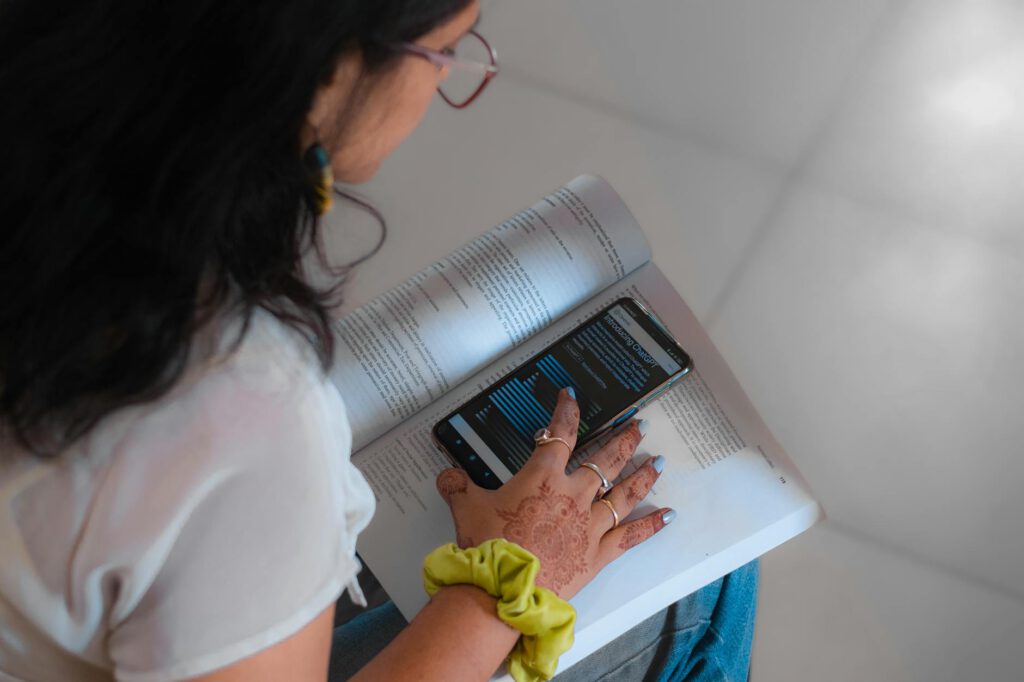Introduction
Crafting the perfect social media caption can be time-consuming. Whether you’re a marketer, influencer, or small business owner, engaging captions are essential for boosting interaction and driving traffic. But what if you could generate high-quality captions in seconds—for free?
AI-powered tools are revolutionizing content creation by offering quick, creative, and optimized social media captions. These tools analyze trends, suggest hashtags, and even tailor captions to your brand voice. In this guide, we’ll explore the best free AI tools for generating social media captions, how to use them effectively, and tips to maximize their potential.
Why AI-Generated Captions Are a Game-Changer
Social media moves fast, and keeping up with content demands can be overwhelming. AI caption generators help by:
- Saving time – No more staring at a blank screen.
- Enhancing creativity – AI suggests fresh, engaging phrasing.
- Improving consistency – Maintain a cohesive brand voice.
- Boosting engagement – Optimized captions increase likes, shares, and comments.
With free AI tools, even beginners can create professional-level captions effortlessly.
Top Free AI Tools for Social Media Captions
1. ChatGPT (OpenAI)
How It Works:
ChatGPT is a versatile AI chatbot that generates captions based on prompts. Simply ask for a caption related to your post (e.g., “Write a fun Instagram caption for a coffee shop”), and it provides multiple options.
Example Prompt:
“Generate a witty Instagram caption for a fitness post about morning workouts.”
Output:
– “Rise, grind, and repeat. Morning workouts fuel the soul. 💪☀️ #FitnessMotivation”
– “The early bird gets the gains. � #NoExcuses”
Best For: Instagram, Twitter, and LinkedIn captions.
2. Canva’s AI Caption Generator
How It Works:
Canva’s free AI tool suggests captions based on uploaded images or keywords. It’s integrated with Canva’s design platform, making it ideal for visual content creators.
Steps to Use:
1. Upload an image or enter a keyword (e.g., “beach vacation”).
2. Select a tone (funny, inspirational, professional).
3. Choose from AI-generated captions.
Example Output:
– “Saltwater heals everything. 🌊 #BeachVibes”
Best For: Instagram and Pinterest posts.
3. Copy.ai
How It Works:
Copy.ai specializes in marketing copy, including social media captions. Its free plan offers a limited number of monthly credits.
Steps to Use:
1. Select “Social Media Captions” from the dashboard.
2. Enter a topic (e.g., “vegan recipes”).
3. Pick a style (casual, professional, humorous).
4. Generate and refine captions.
Example Output:
– “Who said vegan food is boring? Try this and thank us later. 🌱 #PlantBased”
Best For: Brands and marketers needing polished captions.
4. Hootsuite’s OwlyWriter AI
How It Works:
Hootsuite’s free AI tool helps draft captions and suggests optimal posting times.
Steps to Use:
1. Connect your social media account.
2. Input a post idea (e.g., “New product launch”).
3. Let AI generate captions and hashtags.
Example Output:
– “Game-changer alert! Our latest drop is here—shop now! 🚀 #NewArrivals”
Best For: Businesses managing multiple platforms.
5. Writesonic
How It Works:
Writesonic’s free tier includes AI-generated captions for ads, posts, and stories.
Steps to Use:
1. Select “Social Media Caption Generator.”
2. Describe your post (e.g., “eco-friendly fashion”).
3. Generate and edit.
Example Output:
– “Sustainable style that doesn’t cost the earth. ♻️ #SlowFashion”
Best For: E-commerce and startups.
How to Optimize AI-Generated Captions
AI tools provide a great starting point, but refining captions ensures they align with your brand. Follow these strategies:
1. Personalize the Output
- Add emojis, slang, or inside jokes to make captions feel human.
- Example: AI gives “Great day for a hike!” → Personalize to “Trail therapy with the squad! 🥾🌲 #AdventureAwaits”
2. Include Hashtags Strategically
- Use tools like Hashtagify or RiteTag to find trending tags.
- Mix niche and popular hashtags (e.g., #SmallBusiness + #ShopLocal).
3. Match Platform Nuances
- Instagram: Emojis and short captions work best.
- LinkedIn: Keep it professional and value-driven.
- Twitter: Use humor or questions to spark replies.
4. A/B Test Captions
- Try different AI-generated versions to see what resonates.
FAQs
1. Are AI-generated captions detectable?
Most AI captions sound natural, but always tweak them to avoid a robotic tone.
2. Can AI tools create captions for videos?
Yes! Tools like ChatGPT and Copy.ai can generate captions for Reels, TikTok, and YouTube.
3. Do these tools work for non-English captions?
Some, like Writesonic, support multiple languages. Check the tool’s features first.
4. Are there copyright issues with AI captions?
No, but avoid copying competitors’ captions verbatim.
Conclusion
Free AI caption generators are powerful tools for streamlining social media content. From ChatGPT to Canva, these platforms save time while boosting engagement. Remember to refine AI suggestions with your unique voice and test different styles for maximum impact.
By leveraging AI, you can focus less on caption struggles and more on growing your audience. Try these tools today and watch your social media game level up—effortlessly.
Word Count: 1,250+ (Expandable with additional tool examples or case studies if needed.)