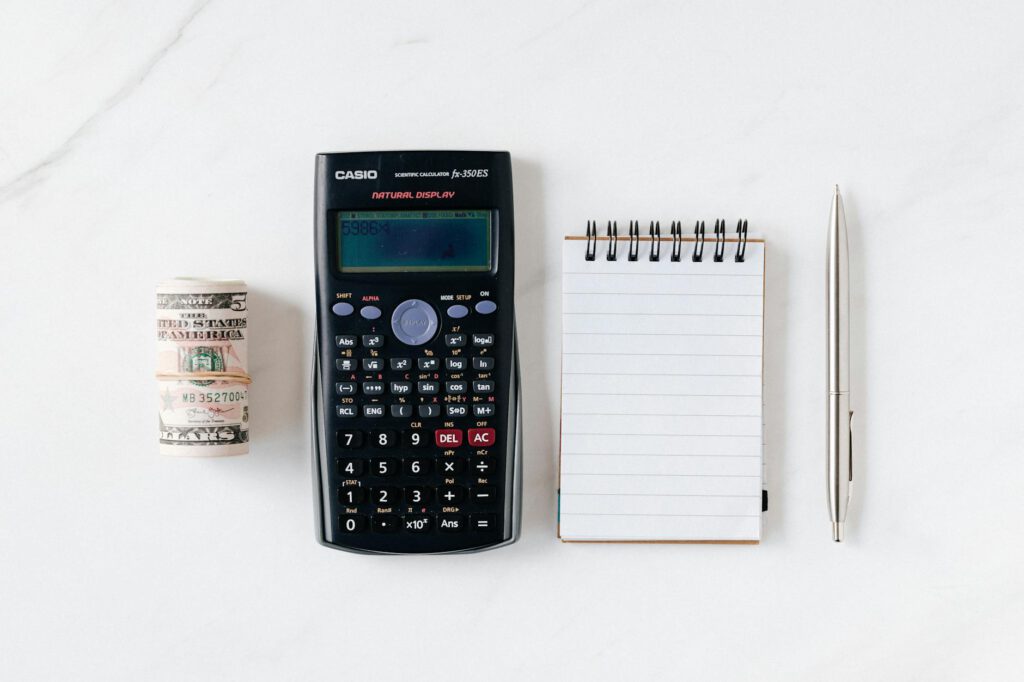****
Introduction
The shift to remote work has transformed how small teams operate, offering flexibility and cost savings. However, without the right tools, collaboration and productivity can suffer—especially when budgets are tight. Fortunately, there are affordable (and even free) solutions that help small teams stay connected, organized, and efficient.
This guide explores the best remote work tools for small teams on a budget, covering communication, project management, file sharing, and more. Whether you’re a startup, a small business, or a freelancer collaborating with others, these tools will help you work smarter without breaking the bank.
Why Remote Work Tools Matter for Small Teams
Remote work isn’t just a trend—it’s a long-term shift in how businesses operate. For small teams, the right tools can:
– Improve collaboration by keeping everyone aligned.
– Boost productivity by streamlining workflows.
– Reduce costs by eliminating unnecessary overhead.
– Enhance flexibility by allowing work from anywhere.
With budget constraints in mind, let’s dive into the best tools and strategies for small remote teams.
1. Communication Tools for Seamless Collaboration
Effective communication is the backbone of remote work. Without face-to-face interactions, teams need reliable platforms to stay in sync.
Best Budget-Friendly Communication Tools
Slack (Free & Paid Plans)
- Key Features: Real-time messaging, channels, file sharing, and integrations.
- Why It’s Great: The free plan supports unlimited users and basic features, making it ideal for small teams.
Microsoft Teams (Free Plan Available)
- Key Features: Chat, video calls, and integration with Office 365.
- Why It’s Great: If your team already uses Microsoft products, this is a seamless choice.
Discord (Free)
- Key Features: Voice channels, text chat, and screen sharing.
- Why It’s Great: Originally for gamers, Discord is now a popular free alternative for team communication.
Google Meet (Free Tier Available)
- Key Features: Video conferencing with screen sharing.
- Why It’s Great: Integrates with Google Workspace and offers a free tier for small teams.
Tips for Effective Remote Communication
- Set clear guidelines for response times.
- Use video calls for complex discussions.
- Keep important updates in a central channel.
2. Project Management Tools to Stay Organized
Without a physical office, tracking tasks and deadlines becomes critical. Project management tools help teams stay on track without micromanagement.
Top Affordable Project Management Tools
Trello (Free & Paid Plans)
- Key Features: Kanban boards, task assignments, and due dates.
- Why It’s Great: Simple and visual, perfect for small teams managing workflows.
Asana (Free for Up to 15 Users)
- Key Features: Task lists, timelines, and progress tracking.
- Why It’s Great: More structured than Trello, great for task-heavy teams.
ClickUp (Free Plan Available)
- Key Features: Tasks, docs, goals, and time tracking in one place.
- Why It’s Great: A versatile all-in-one tool with a generous free plan.
Notion (Free for Personal Use, Affordable for Teams)
- Key Features: Notes, databases, wikis, and project tracking.
- Why It’s Great: Combines documentation and project management seamlessly.
Strategies for Effective Remote Project Management
- Break projects into smaller tasks.
- Use deadlines and priorities to keep focus.
- Hold weekly check-ins to review progress.
3. File Sharing and Cloud Storage Solutions
Remote teams need secure, accessible storage for documents, designs, and other files. Cloud storage ensures everyone has the latest versions.
Best Budget Cloud Storage Tools
Google Drive (15GB Free)
- Key Features: Real-time collaboration, file sharing, and Google Docs integration.
- Why It’s Great: Free for small teams and integrates with other Google tools.
Dropbox (Free 2GB Plan, Paid Upgrades)
- Key Features: File syncing, sharing, and version history.
- Why It’s Great: Simple and reliable, with good third-party integrations.
OneDrive (5GB Free with Microsoft Account)
- Key Features: Secure storage and Office 365 integration.
- Why It’s Great: Best for teams already using Microsoft products.
Zoho Docs (Free Plan Available)
- Key Features: Document editing, sharing, and workflow automation.
- Why It’s Great: A cost-effective alternative to Google Drive.
Tips for Efficient File Management
- Organize files with clear naming conventions.
- Use shared folders for team access.
- Set permissions to control editing rights.
4. Time Tracking and Productivity Tools
Remote work requires discipline. Time tracking tools help teams stay accountable and measure productivity.
Best Free & Low-Cost Time Trackers
Clockify (Free Forever Plan)
- Key Features: Time tracking, reports, and team dashboards.
- Why It’s Great: Unlimited users on the free plan.
Toggl Track (Free Plan Available)
- Key Features: Simple time tracking with project categorization.
- Why It’s Great: User-friendly and great for freelancers.
RescueTime (Free & Paid Plans)
- Key Features: Automatic time tracking and productivity reports.
- Why It’s Great: Helps identify time-wasting habits.
Strategies for Remote Productivity
- Set daily goals.
- Use the Pomodoro technique (25-minute work sprints).
- Minimize distractions with focus apps like Forest.
5. Security and VPNs for Remote Teams
Security is often overlooked in small teams, but cyber threats don’t discriminate by company size.
Affordable Security Tools
LastPass (Free Plan Available)
- Key Features: Password management and secure sharing.
- Why It’s Great: Simplifies login security for teams.
ProtonVPN (Free Tier Available)
- Key Features: Encrypted browsing for remote workers.
- Why It’s Great: A trustworthy free VPN option.
Bitdefender (Affordable Plans)
- Key Features: Antivirus and malware protection.
- Why It’s Great: Lightweight and effective for small teams.
Best Practices for Remote Security
- Use strong, unique passwords.
- Enable two-factor authentication (2FA).
- Educate the team on phishing scams.
FAQs About Remote Work Tools for Small Teams
1. What’s the best free communication tool for small teams?
Slack and Discord are excellent free options, depending on your needs.
2. Can small teams use free project management tools effectively?
Yes! Trello, Asana, and ClickUp offer robust free plans.
3. How can we ensure security on a budget?
Use free tools like LastPass for passwords and ProtonVPN for secure browsing.
4. Are there free alternatives to Google Drive?
Zoho Docs and OneDrive offer free tiers with decent storage.
5. How do we track productivity without micromanaging?
Tools like Clockify and RescueTime provide insights without being intrusive.
Conclusion
Remote work doesn’t have to be expensive. With the right tools, small teams can collaborate efficiently, stay organized, and maintain security—all without overspending. From Slack for communication to Trello for project management and Google Drive for file storage, these budget-friendly solutions ensure your team stays productive no matter where they work.
By implementing these tools and best practices, your small team can thrive in a remote work environment while keeping costs low. Start experimenting with these options today and find the perfect mix for your workflow!