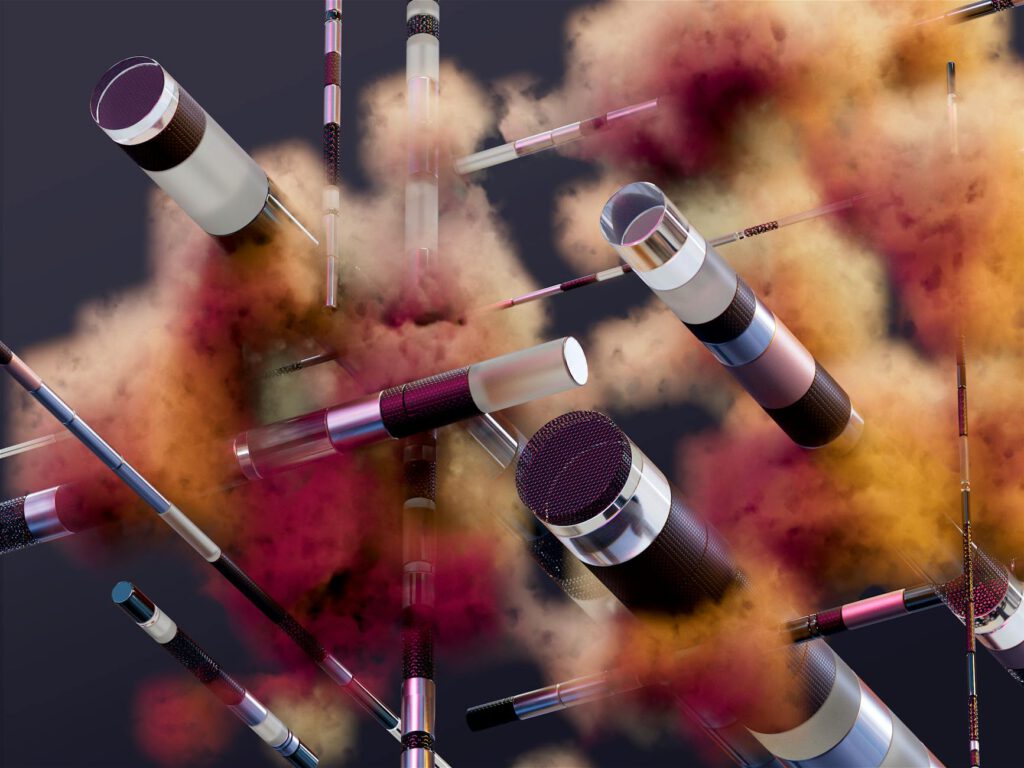Introduction
A logo is the visual cornerstone of a brand—it communicates identity, professionalism, and trust. For startups operating on tight budgets, hiring a professional designer may not be feasible. Fortunately, AI-powered logo design tools offer an affordable, efficient, and high-quality alternative. These platforms leverage machine learning and design automation to help entrepreneurs create polished logos in minutes, often at a fraction of the cost of traditional design services.
In this guide, we’ll explore the best AI logo design tools for budget-conscious startups, breaking down their features, pricing, and usability. Whether you’re a solopreneur or a small business owner, these tools can help you craft a memorable brand identity without breaking the bank.
Why AI Logo Design Tools Are a Game-Changer for Startups
AI logo generators eliminate the need for extensive design skills or expensive freelancers. They provide:
- Cost Efficiency – Most tools offer free or low-cost options.
- Speed – Generate multiple logo concepts in minutes.
- Customization – Adjust colors, fonts, and layouts effortlessly.
- Scalability – Many platforms provide additional branding assets (e.g., business cards, social media kits).
For startups, these advantages mean faster time-to-market and more resources to allocate toward other critical business areas.
Top AI Logo Design Tools for Budget-Conscious Startups
1. Looka (Formerly Logojoy)
Overview:
Looka combines AI with user input to generate professional logos. Its intuitive interface allows startups to create cohesive branding packages, including logos, business cards, and social media assets.
Key Features:
– AI-powered logo generation based on style preferences.
– Hundreds of customization options (icons, colors, fonts).
– One-time purchase or subscription for full branding kits.
Pricing:
– Basic logo package: $20 (one-time fee).
– Brand kit subscription: $96/year (includes social media templates, business cards).
Best For: Startups needing a full branding suite beyond just a logo.
2. Canva Logo Maker
Overview:
Canva’s logo maker is part of its broader design ecosystem, offering simplicity and versatility. While not purely AI-driven, it uses smart templates and design suggestions to streamline logo creation.
Key Features:
– Drag-and-drop editor with thousands of templates.
– Free tier available (with premium assets at $12.99/month).
– Integrates with Canva’s other design tools for branding consistency.
Pricing:
– Free plan (limited assets).
– Pro plan: $12.99/month (unlocked templates, brand kits).
Best For: Startups already using Canva for other design needs.
3. Hatchful by Shopify
Overview:
Hatchful is a free logo generator from Shopify, tailored for e-commerce startups but suitable for any business. It uses AI to suggest designs based on industry and style preferences.
Key Features:
– 100% free with no hidden costs.
– High-resolution downloads (PNG, SVG).
– Industry-specific templates (tech, fashion, food, etc.).
Pricing: Free.
Best For: Bootstrapped startups needing a quick, no-cost solution.
4. Tailor Brands
Overview:
Tailor Brands uses machine learning to create logos and branding materials. It’s ideal for startups that want a hands-off approach with AI handling most of the design work.
Key Features:
– AI generates logos based on business name and industry.
– Offers social media branding, animations, and business cards.
– Subscription includes commercial usage rights.
Pricing:
– Basic logo: $9.99/month.
– Branding suite: $19.99/month.
Best For: Startups wanting ongoing branding support.
5. DesignEvo
Overview:
DesignEvo is a straightforward logo maker with a vast library of icons and templates. While not as AI-driven as others, it simplifies customization for non-designers.
Key Features:
– 10,000+ pre-made templates.
– One-time payment for logo files.
– No watermarks on paid versions.
Pricing:
– Free (with watermark).
– Paid: $24.99 (high-res files, full ownership).
Best For: Startups needing a simple, one-off logo.
How to Choose the Right AI Logo Tool
Step 1: Define Your Brand Identity
Before selecting a tool, clarify your brand’s personality (e.g., modern, playful, corporate). This ensures the AI generates relevant designs.
Step 2: Compare Pricing Models
Some tools offer one-time purchases, while others require subscriptions. Assess long-term needs—will you require additional branding assets later?
Step 3: Test Free Versions
Many platforms provide free trials or watermarked logos. Experiment with a few to gauge ease of use and design quality.
Step 4: Check File Formats
Ensure the tool exports high-resolution files (SVG, PNG) for print and digital use.
Step 5: Read Reviews
Look for user feedback on customization flexibility and customer support.
Additional Tips for Designing a Standout Logo
- Simplicity Wins – Avoid clutter; scalable logos perform best.
- Color Psychology Matters – Blue conveys trust, red evokes energy.
- Typography Counts – Pair fonts strategically (e.g., bold sans-serif for tech).
- Test Across Platforms – Ensure visibility on websites, apps, and merchandise.
FAQs
1. Are AI-generated logos unique?
Yes, most tools create original designs by combining user inputs with AI algorithms. However, always check licensing terms for full ownership.
2. Can I trademark an AI-made logo?
Yes, if the tool grants commercial rights. Consult a legal expert for trademark registration.
3. What’s the cheapest AI logo maker?
Hatchful (free) and DesignEvo ($24.99 one-time) are among the most affordable.
4. Do AI tools replace human designers?
For complex branding, a designer may still be needed. AI tools excel in speed and affordability for simple logos.
5. How long does it take to create a logo with AI?
Typically 5–15 minutes, depending on customization.
Conclusion
AI logo design tools empower startups to create professional-grade branding without hefty costs. From Looka’s comprehensive kits to Hatchful’s free solutions, there’s an option for every budget and need. By leveraging these platforms, entrepreneurs can focus on growing their businesses while maintaining a polished visual identity.
Ready to design your logo? Explore the tools above and start building a brand that stands out—without draining your resources.