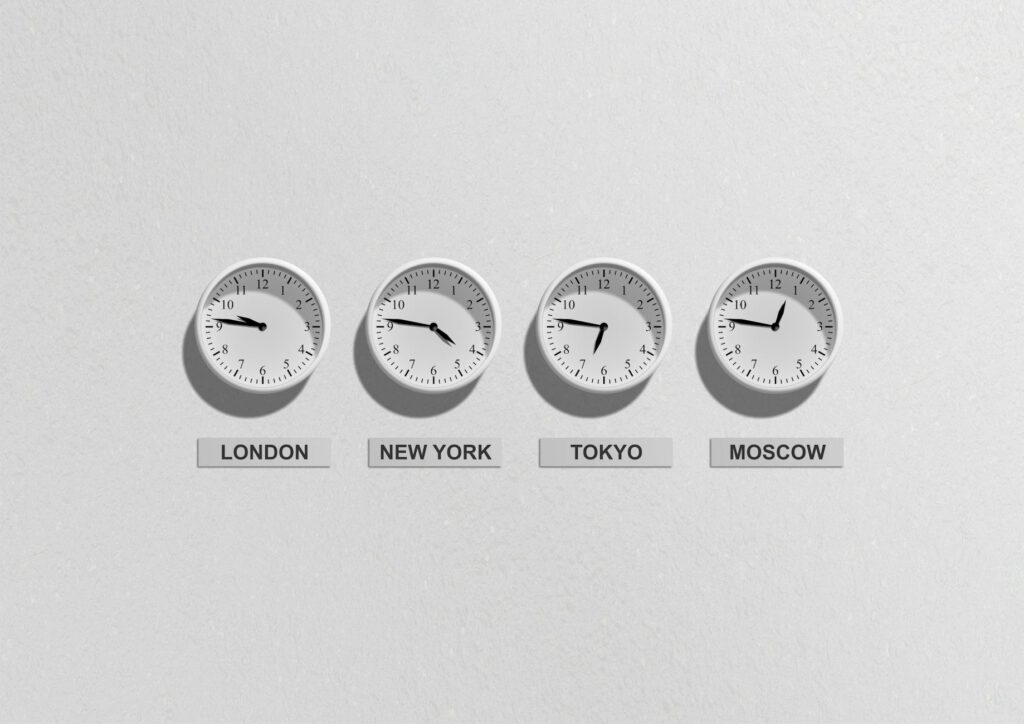Introduction
In today’s interconnected world, businesses increasingly rely on global teams to drive innovation, reduce costs, and access diverse talent. However, managing teams across multiple time zones presents unique challenges. Misaligned schedules, delayed communication, and meeting fatigue can hinder productivity and collaboration.
Successfully navigating time zone differences requires strategic planning, cultural awareness, and the right tools. This article explores practical strategies, tools, and best practices to help global teams stay synchronized and efficient—no matter where they’re located.
The Impact of Time Zone Differences on Global Teams
Time zone differences can either be a competitive advantage or a logistical nightmare, depending on how they’re managed. When handled poorly, they lead to:
- Communication delays – Waiting hours (or days) for responses slows progress.
- Meeting fatigue – Employees in inconvenient time zones face burnout from late-night or early-morning calls.
- Reduced collaboration – Lack of real-time interaction stifles creativity and teamwork.
On the flip side, well-managed time zone differences enable 24/7 productivity, faster project turnarounds, and access to a broader talent pool. The key lies in implementing smart strategies to bridge the gaps.
Subtopic 1: Establishing Core Overlapping Hours
Why Overlapping Hours Matter
Even with significant time differences, most global teams have a few hours where work schedules overlap. Identifying and leveraging these windows is crucial for real-time collaboration.
How to Define Core Hours
- Map team locations – Use tools like World Time Buddy to visualize time zones.
- Identify natural overlaps – Look for 2–4 hours where most team members are available.
- Prioritize flexibility – Rotate meeting times to share the burden of inconvenient hours.
Example:
A team with members in New York (EST), London (GMT), and Tokyo (JST) might set core hours between 9 AM–12 PM EST (2 PM–5 PM GMT, 10 PM–1 AM JST). While Tokyo teammates may need to adjust occasionally, rotating schedules ensures fairness.
Subtopic 2: Asynchronous Communication Strategies
Not every discussion requires a live meeting. Asynchronous (async) communication allows team members to contribute on their own schedules while keeping projects moving forward.
Steps to Implement Async Work
- Document everything – Use tools like Notion or Confluence to centralize project details.
- Set clear expectations – Define response times (e.g., “Urgent queries: 4 hours; Non-urgent: 24 hours”).
- Use video updates – Replace some meetings with Loom or Vidyard recordings.
- Encourage written clarity – Train teams to write concise, actionable messages.
Tools for Async Collaboration
- Slack/Teams – Threaded discussions reduce clutter.
- Trello/Asana – Visual task tracking keeps everyone aligned.
- Google Docs – Real-time editing with comment features.
Subtopic 3: Scheduling Meetings Fairly
Strategies for Inclusive Scheduling
- Rotate meeting times – Alternate early and late slots to distribute inconvenience.
- Record sessions – Share recordings with those who can’t attend live.
- Use scheduling polls – Tools like Doodle or Calendly simplify finding mutual availability.
Example:
A U.S.-based manager working with an Australian team schedules meetings at 6 PM EST (9 AM AEST) once a week, while other check-ins happen via async updates.
Subtopic 4: Leveraging Time Zone Differences for Productivity
The “Follow-the-Sun” Model
Some companies structure workflows so that tasks are handed off between time zones, effectively creating a 24-hour work cycle.
How It Works:
- A developer in India finishes a task and passes it to a QA tester in Europe.
- The European team reviews it and sends feedback to the U.S. team for final approval.
This approach minimizes downtime and accelerates project timelines.
Tools and Resources for Managing Time Zones
- World Time Buddy – Compare multiple time zones visually.
- Every Time Zone – Simple interface for quick checks.
- Calendly – Automates scheduling across time zones.
- Clockwise – Optimizes calendars for focus time and meetings.
FAQs
Q: How do you handle urgent requests across time zones?
A: Designate an on-call rotation or use a tiered urgency system (e.g., Slack for immediate needs, email for less critical items).
Q: What if there’s no overlapping work hours?
A: Rely heavily on async communication and schedule weekly “sync” meetings at alternating times.
Q: How can we reduce meeting fatigue?
A: Implement “no-meeting days,” set shorter default durations (e.g., 25-minute meetings), and encourage async alternatives.
Conclusion
Managing time zone differences in global teams isn’t about eliminating challenges—it’s about turning them into strengths. By establishing core hours, embracing async communication, and leveraging the right tools, teams can collaborate seamlessly across borders.
The most successful global teams prioritize flexibility, empathy, and clear processes. With these strategies, your team can thrive, no matter where the clock strikes next.
This article provides actionable insights while maintaining an engaging, professional tone. Let me know if you’d like any refinements!