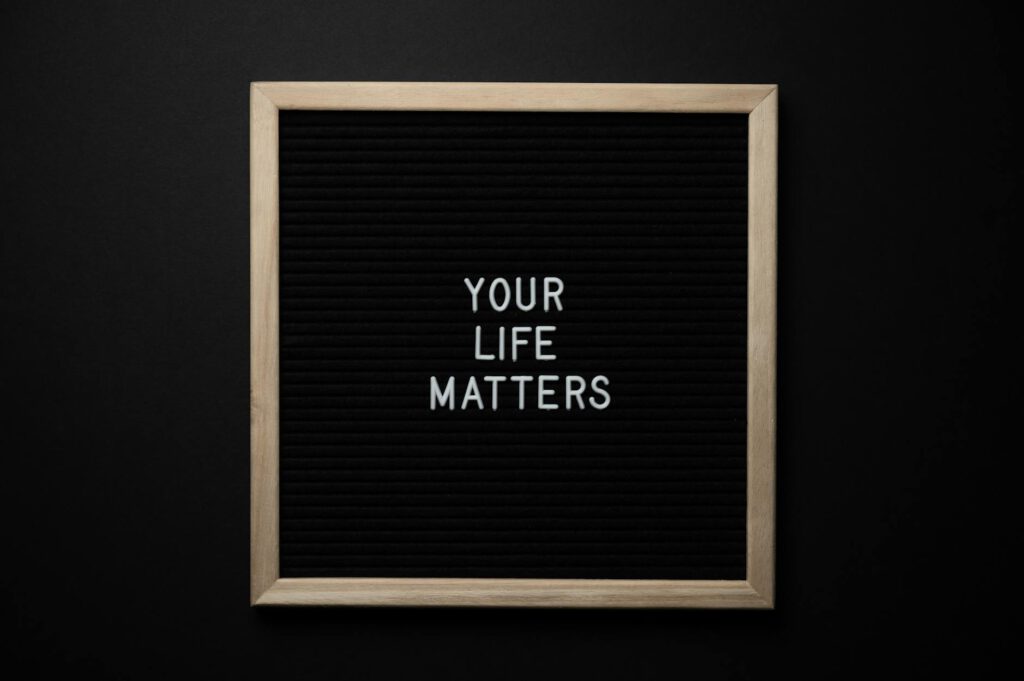****
In today’s competitive digital landscape, proving your worth to clients is more important than ever. Reports are a powerful way to showcase the impact of your work, build trust, and justify ongoing investments. However, not all reports are created equal—clients need clear, data-driven insights that highlight progress, ROI, and strategic recommendations.
This guide explores the best reporting templates to demonstrate your value, along with actionable strategies, tools, and tips to make your reports more effective.
Why Reporting Matters for Client Relationships
Clients invest in services expecting measurable results. Without transparent reporting, they may question whether their money is well spent. A well-structured report:
- Builds trust by showing tangible progress.
- Justifies pricing by linking efforts to outcomes.
- Encourages retention by reinforcing the partnership’s value.
- Drives strategic decisions with actionable insights.
A generic spreadsheet won’t cut it—your reports should be tailored to client goals, visually engaging, and easy to understand.
Essential Reporting Templates to Showcase Value
1. Performance Summary Dashboard
A high-level snapshot of key metrics keeps clients informed without overwhelming them. This template should include:
- KPIs relevant to their goals (e.g., traffic, conversions, ROI).
- Comparison data (month-over-month, year-over-year).
- Visualizations (charts, graphs) for quick comprehension.
Example: A digital marketing agency might highlight a 30% increase in organic traffic with a line graph, alongside a brief explanation of SEO improvements.
2. Campaign-Specific Reports
For clients running ads, email campaigns, or promotions, a dedicated campaign report helps track success. Key sections:
- Objectives vs. Results – Did the campaign meet its goals?
- Budget vs. Spend – Was the investment efficient?
- Audience Insights – Who engaged most?
- Lessons Learned – What worked and what didn’t?
Pro Tip: Use before-and-after comparisons (e.g., “CTR improved by 15% after A/B testing subject lines”).
3. SEO Progress Reports
SEO is a long-term game, so clients need proof that efforts are paying off. Include:
- Keyword rankings (improvements, lost positions).
- Backlink growth (new domains, authority).
- Technical fixes (site speed, crawl errors resolved).
- Traffic and conversions tied to SEO efforts.
Example: “Target keyword ‘best CRM software’ moved from #12 to #3, driving 200+ new visitors monthly.”
4. Social Media Analytics Reports
Social media success isn’t just about likes—clients want to see engagement, reach, and conversions. Structure your report with:
- Follower growth (organic vs. paid).
- Top-performing posts (engagement rates, shares).
- Click-through rates (for links in bios or ads).
- ROI (if running paid campaigns).
Visual Tip: Use heatmaps to show peak engagement times.
5. Monthly/Quarterly Business Review (QBR) Reports
A comprehensive QBR goes beyond metrics—it ties data to business outcomes. Key elements:
- Goal progress (are you on track?).
- Challenges and solutions (what’s being done to improve?).
- Next steps (strategic recommendations).
Example: “Q2 revenue grew by 12%, but we recommend increasing ad spend in underperforming regions.”
How to Create Client-Friendly Reports
Step 1: Define Client Goals
Before designing a report, clarify what success looks like for the client. Are they focused on leads, brand awareness, or sales?
Step 2: Choose the Right Metrics
Avoid vanity metrics (e.g., page views) unless they tie directly to objectives. Instead, focus on conversion rates, cost per lead, or customer lifetime value.
Step 3: Use Clear Visuals
Clients skim reports—use:
– Bar/line charts for trends.
– Pie charts for distribution.
– Traffic light indicators (red/yellow/green) for quick status checks.
Step 4: Provide Context
Numbers alone don’t tell the full story. Add annotations like:
– “This dip in traffic was due to a technical outage, now resolved.”
– “Increased ad spend led to a 20% rise in qualified leads.”
Step 5: Automate Where Possible
Manual reporting is time-consuming. Use tools like Google Data Studio, DashThis, or AgencyAnalytics to pull data automatically.
Best Tools for Professional Reporting
- Google Looker Studio – Free, customizable dashboards.
- DashThis – Pre-built templates for marketing reports.
- AgencyAnalytics – All-in-one reporting for agencies.
- SEMrush/Google Analytics – For SEO and traffic insights.
- Tableau – Advanced data visualization.
Bonus Tip: Embed reports in a client portal for easy access.
FAQs About Client Reporting
Q: How often should I send reports?
A: Monthly is standard, but high-touch clients may prefer bi-weekly updates.
Q: What if results are negative?
A: Be transparent—explain why and outline corrective actions.
Q: How do I make reports less technical?
A: Summarize key takeaways in bullet points and avoid jargon.
Q: Should I charge for reporting?
A: If reporting requires significant time, bundle it into your service fee.
Conclusion: Reports That Reinforce Your Value
A well-crafted report does more than present data—it tells a story of progress, challenges, and opportunities. By using the right templates, focusing on actionable insights, and leveraging automation tools, you can turn reporting into a client retention tool.
Start implementing these strategies today, and watch client satisfaction—and your business—grow.
This article provides a comprehensive, actionable guide to client reporting while maintaining SEO best practices. Let me know if you’d like any refinements!